HHKB Spacebar Rattles Fix
- Publish Date
Fixing the Rattles
While my HHKB Professional Type-S has delivered exceptional typing experience, it has a fatal problem that would ruin the sound -- a rattling spacebar. It irritates me to hear the occasional loud rattle sound when I press the spacebar from its right corner, which happens more often than not, so I decided to fix the issue on my own.
Warning! Opening HHKB keyboards void warranty. Please think twice before doing so.
Opening the board itself is easy. There are two screws at the battery side, and one inside the battery slot. Inside the board sits the PCB and top mount, which are closely screwed together.
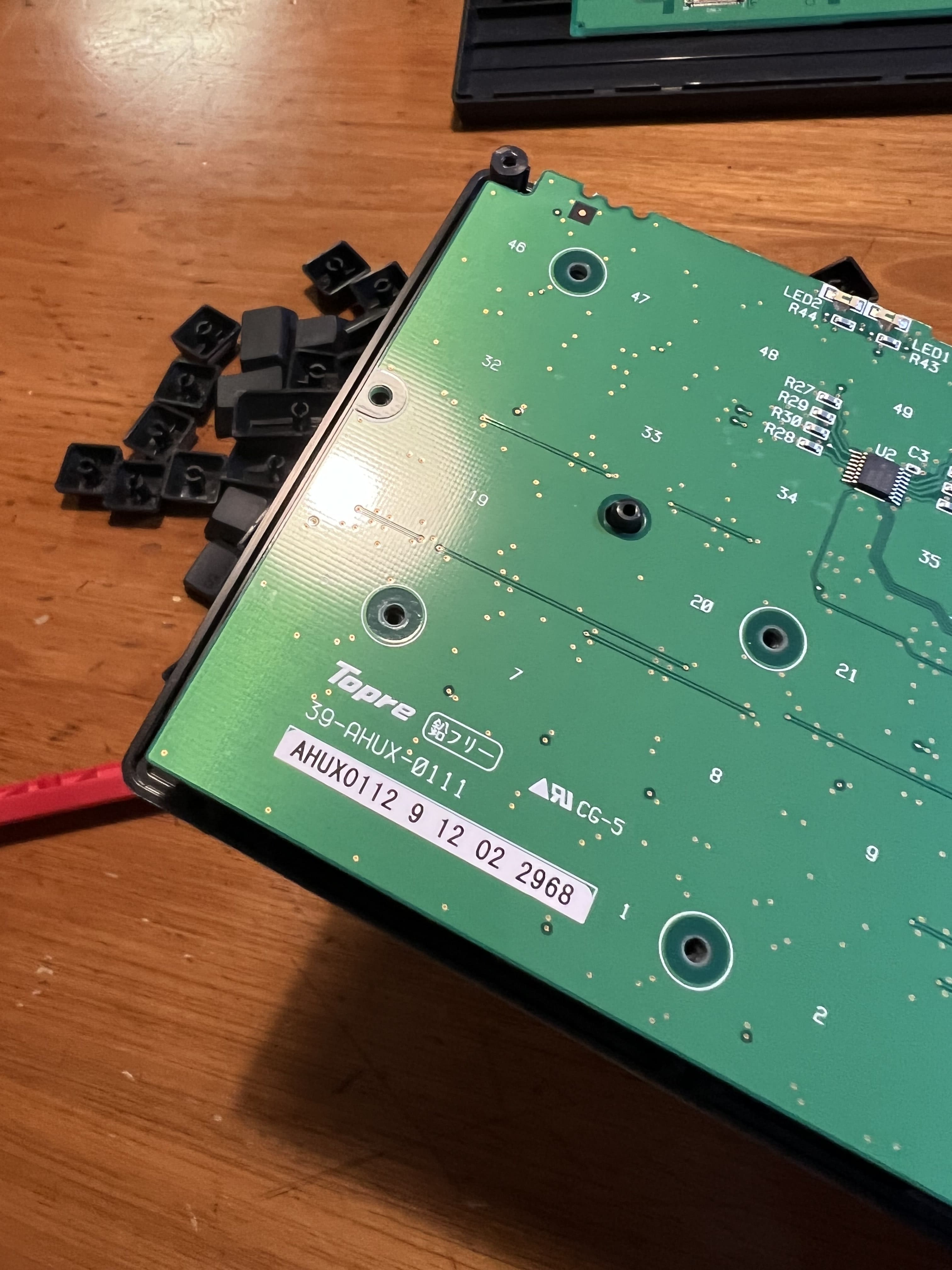
Once unscrewed, they become separated from each other. It's time that you applied lubricant to the spacebar stabilizers. Krytox 205g0 is recommended, and dielectric grease should be avoided at all costs since it damages the rubber domes.

Finally, screw everything back up and you can enjoy a spacebar without annoying rattling sounds.
Swapping Keycaps
Although the legends on the stock keycaps are clean and useful, they do damage the low-profile feel a little bit, so I swapped them out for blank ones. They both feel exactly the same, with the blank ones looking more "zen" in my opinion. Now I daily-drive my keyboard like this:
